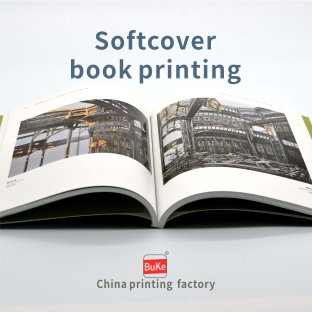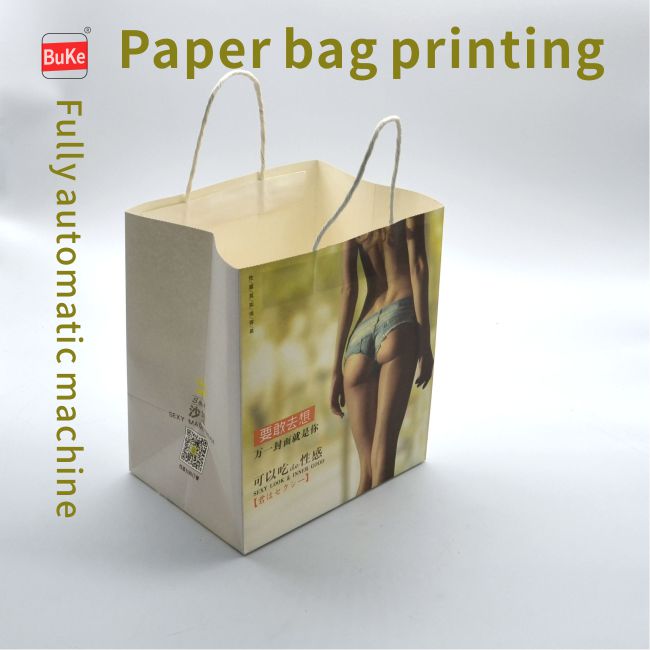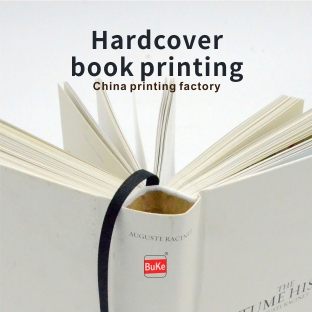Welcome to China BuKe Printing Co.,Ltd
ISO9001 quality /ISO14001 environmental management system certification/FSC
China BuKePrinting Manufacturer+86-136-3297-9900
Erison@book0755.com
Knowledge quantity is leading in the printing industry
Learn printing knowledge
Learning printing not only needs to learn professional knowledge in the industry, including the knowledge points of pre-press, printing and post-process of printing.
Learn printing industry knowledge, printing process knowledge, printing color knowledge And more knowledge of customer needs. Learn common problems encountered in printing and solve them.
Contact us
Free sample
E-mail:
Erison@book0755.com
Buke@book0755.com
WhatsApp/Tel:
+86 13632979900
Wechat:
—— Book & Packaging / Printing Factory of China ——
Contact us to make free samples